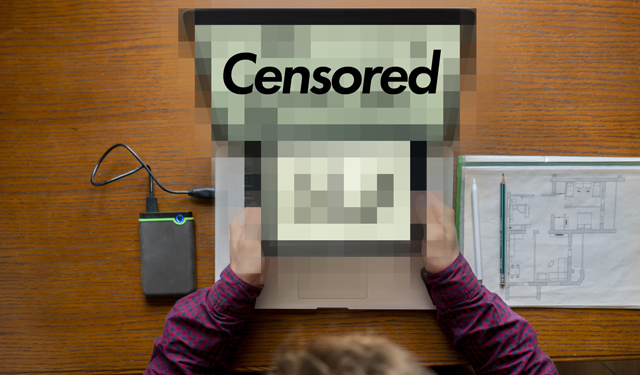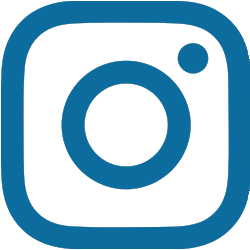Personal Access Codes (PAC)
Online credentials can be numerous as they are needed for email accounts, social networking sites, online newspapers and shopping websites. That's a lot of usernames and passwords – and it can be tempting to use the same combination for everything. But this makes it far too easy for hackers because once they have one password, they can access all your sites. Login credentials are the keys to your accounts so don't leave those keys around for anyone to find. For online banking, the key is your Personal Access Code (PAC).

Recommendations for a secure PAC
- Choose a PAC that is easy for you to remember but difficult for others to guess. Avoid using current phone numbers, dates of birth, or social insurance numbers.
- Be smart and don't save a list of your credentials on your PC. If you have to write them down, keep these details locked away somewhere only you can access or consider using password-management software, which secures and encrypts usernames and passwords and allows you to use a single master password.
- Do not share your PAC with anyone, especially online. Employees of our financial institution will never call, email, write or ask you to provide your online banking credentials. Ever.
- Don't authorize browsers to memorize your credentials. Saving these on your computer allows anyone using your PC to gain access to your login-protected sites.
- Consider changing your PAC every 90 days for optimum security.
Personal Details
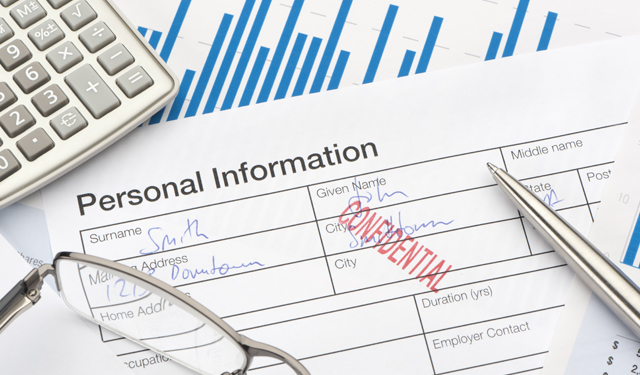
e-Statements

Logging In and Out
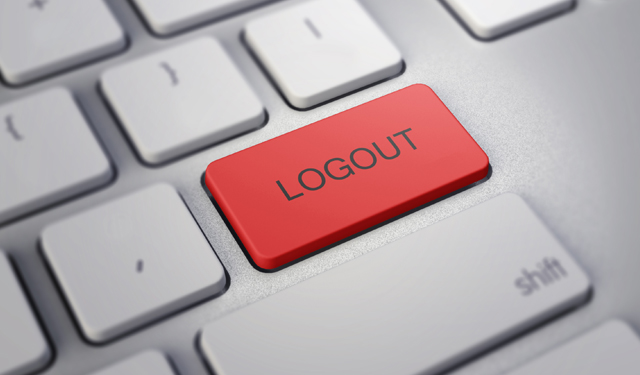
Clearing Cookies and Cache
When you spend time on the Internet, your browser stores information, such as the websites you visit, the images and files you view, and your personal information, including passwords and login details. This data is held on your computer's hard drive and is known as 'cache.' Even though you may have logged out and closed your browser, this information may remain accessible. You can protect your data by clearing your browsing history regularly. This can be done in a few easy steps:
Internet Explorer Users
Click on the 'Tools' tab (or use the 'Ctrl-Shift-Delete' shortcut)
- Select 'Delete Browsing History'
- Choose the options you wish to erase and click 'Delete'

Firefox Users
Click on the 'History' tab (or use the 'Ctrl-Shift-Delete' shortcut)
- Select 'Show All History' and/or
- Choose the time frame you wish to erase and click 'Delete'

Safari Users
Click on the 'History' tab
- Select 'Show all History'
- Choose the period you wish to erase and click 'Clear History'

Chrome Users
Delete all your data:
- In the top-right corner of Chrome, click the Chrome menu.
- Select More tools > Clear browsing data.
- In the dialog that appears, select the checkboxes for the types of information that you want to remove.
- Use the menu at the top to select the amount of data that you want to delete. Select beginning of time to delete everything.
- Click Clear browsing data.