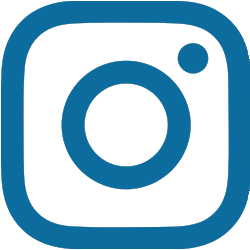There are several ways to bank with us...
Deposit Anywhere™
It's so easy. Watch this video on how to Deposit Anywhere.
Depositing cheques is a snap.
With Deposit Anywhere, you can quickly and securely deposit cheques with your smartphone or tablet, from anywhere, day or night.
So whether you’re at coffee with friends, at work, or staying up late to get your banking done—any time is the right time to deposit cheques.
Free, Fast & Secure.
Deposit Anywhere is a free service and just as secure as depositing your cheque at a branch. Plus, it’s fast. Most people complete their deposit in less than a minute and can do it from anywhere and at any time.
Here’s how it works:
Open the app on your smartphone. Select your account and enter the amount. Snap a photo of the front and back of your cheque. Confirm the details and tap “submit”. That’s it.
Any questions?
Visit our Frequently Asked Questions page.
Interac e-Transfer®
Send and receive cash online or through your mobile phone

A simple, convenient, and secure way to send and receive money
To send an Interac e-Transfer, all you need is the recipient's e-mail address or mobile phone number. No need to setup new accounts, user ID or passwords.
All you need is access to mobile or On-line Banking through the Police Credit Union and you can send money to anyone with an e-mail address or mobile phone number and an account with a financial institution in Canada - without sharing any personal or financial information. It's a great alternative to cheques and cash. And it’s FAST!
For Any 24 Hour Period
$3,000
For Any 7-Day Period
$10,000
For Any 30-Day Period
$20,000
Mobile App
Introducing the PCU Mobile app, available on iPhone and Android™ devices.
Check balances in a flash with QuickView
Now you can browse selected account balances on the go, even before you've logged in.
Just activate the QuickView feature in the app and a single tap of the screen will keep you in the know.