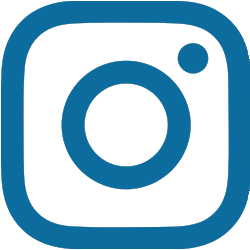Cyber risk is an increasing threat for Canadians as we spend more time online for everything we engage in. Scammers understand our banking, social media, entertainment etc. is utilized more and more in the digital space therefore they have adapted their methods in tricking Canadians out of their money. Due to this most Canadians are unsure how to protect themselves.
We here at The Police Credit Union believe in taking care of our own and in order to accomplish that we’re providing you with effective methods on updating your cyber security to protect yourself online.

October is Cyber Security Awareness Month
Cyber risk is an increasing threat for Canadians as we spend more time online with our banking, social media and entertainment.

Register for Online Alerts
Remember to register with us for Alerts via Online Banking. Just sign in and click the ‘Messages and Alert’s’ tab to help secure your account. It’s FREE and you’ll be notified when the following happens:
- A new bill payee is added
- Interac e-Transfer recipient is added
- Your Personal Access Code was changed online
- On-Line Banking locked after 3 attempts
- Your On-Line account has been logged into
Get Cyber Safe with these helpful tips
Click on any cyber security subject below for more information
Secure Your Accounts
Secure Your Devices
Secure Your Connections
Securing your accounts
Make sure your accounts are secure to stop cyber criminals from compromising your informationPassphrases, Passwords and PINs
These digital keys help protect your personal information from any and all potential online threats. And the stronger you make them, the more secure your information will be. Here are some guildelines to create the most secure ones:- Don't use easy to remember phrases like pet names or birthdays
- If its a passphrase use a combination or four or more random words, not a sentence
- For traditional passwords make it at least twelve characters and use a combination of upper and lower case letters
- Include at least one number or symbol (i.e. '!' or "#")
- Use unique passwords for everything to protect your other accounts if one gets hacked
- Download a password manager to store all your passwords so you don't lose track
- Never ever share your password
Multi-factor Authentication
This feature creates an additional step in the login process for an extra layer of security in case a cyber criminal gets your password. The more personalized you make your security measures the more difficult it will be for a hacker to bypass them. Here's some methods on how:- Enable multi-factor authentication (MFA) whenever possible with your banking, social media, or other websites you login to often
- Use as separate device for MFA such as your phone or a fob if one is available
- Take advantage of your devices that allow fingerprint, face, or voice recognition
Practice Safe Social Media
Social media sites such as Instagram, Facebook, and X are fun ways to keep up with what friends and family are up to while connecting with friends, sharing news, and posting your photos. However, if you don't practice caution cyber criminals can learn a lot more about you. Take the following precautions here:- Do not create a password related to something you've shared on social media like your favourite beach you frequent or the street you used to live on
- Use privacy and security settings on the site to control what people are allowed to see as the default settings provides more access then you'd like to strangers
- Avoid sharing your phone number, email address, home address, work details, or child's school name
- Check the backgrounds of any pictures you are going to post as it may contain revealing information such as street signs or licence plates
- Turn of geotagging so posted photos will not reveal the location you are currently at
- Don't post vacation details, big purchases, or events with your address as criminals will see an opprtunity to rob your home when you're not there
- Do not post any information about your bank, credit or debit card numbers, and any other financial information
Secure Your Devices
Here are some everyday tips to help better protect the electornic devices you use on a daily basisLaptops and Computers
These devices store all our important data including photos, contacts, and financial information. However, if you are not careful, our computers can also be an open book for cyber criminals. Know how to secure your devices and while keeping the personal information from falling into the wrong hands with the following tips:- Install anti-virus and anti-spyware protection when you first get a new computer while setting up software scans at least once a week
- Keep your software and operating system up to date by accepting automatic updates whenever your computer prompts you
- Customize your security settings on your internet browser as the default settings give you too much exposure
- Keep your internet browser updated and clear you cache and browsing history regularly so you don't leave a record of any login IDs, passwords, banking information, or other sensitive data recorded on your computer
Phones and Tablets
Mobile devices are multi-purpose tools as we use them as phone calls, cameras, credit cards, and maps just to name a few. Although these functionalities are of great benefit to us they still require us to share personal, financial, and location data. Cyber criminals have ways in accessing that information but here are some tips to thwart their efforts:- Keep your mobile operating system up to date which strengthens security, removes bugs, and improves functionality
- Always turn off Bluetooth when you are not using it so hackers cannot detect your device and attempt to pair with it stealing your information
- Don't use text messages to send personal or sensitive information including bank numbers or passwords
- Never click on links or call phone numbers from suspicious messages even if they claim they're from your mobile provider or bank
- Avoid downloading any apps developed by companies that don't provide any or little information about their organization
- When using a public Wi-Fi make sure its a trusted network you know and never use it to access sensitive information or conduct your banking
- Set up a lock screen password and enable biometric security features in case your phone is lost or stolen
- Never leave your mobile device unattended in public or in a vehicle and, if it ever goes missing, contact your service provider to deactivate it and report it to local law enforcement
Gaming Systems
Canadians who game online increase daily whether they are gaming on a computer, console, or mobile device. Cyber criminals target these online arenas as well but you can spot a potential cyber threat while you're playing by following these tips:- Keep a low profile online and don't blurt out personal information like your age, location, gender when chatting in an online game and consider creating a username that doesn't give away your identity
- Ensure that you've updated to the latest version of your game before going online so it carries the latest security features for your protection
- Be cautious when downloading game mods such as add ons, modifications, or custom content and scan any downloaded files with anti-software before you game
TVs and Smart Devices
Nowadays televisions and smart speakers can connect to the internet in your household allowing you to control and monitor them remotely. In other instances they are able to function automatically through a variety of software, sensors, or cameras. With convenience also comes opportunity for cyber criminals so here are some ways to protect these devices:- Use strong Wi-Fi passwords in your household for all your smart devices and change the manufacturer's default username as it will identify the device to hackers
- Keep your devices updated with the latest security software and turn on automatic updates so you don't miss the latest upgrade to security
- Separating your smart devices from your main network with a separate network (i.e. a guest network) will limit the damage of a cyber attack should you succumb to one
- Turn off features like Bluetooth, geolocation, cameras, and microphones when you are at home and not using them
Storage and Backup
Your devices store your most important irreplaceable files which should always be backed up. Duplicates ensures the protection of these files for unforeseen circumstances like accidentally erasing files or a system failure resulting in the destruction of your files and documents.- Keep your files organized by using folders and sub-folders instead of leaving them scattered on your desktop
- Back up files you need to protect including family photos, financial documents, or reports
- Look into various back up solutions that work best for you with many options to choose from including cloud storage, external hard drives, or external storage (i.e. USB Key, CD, DVD)
- Set up a back-up schedule to remind yourself to save your data once a week
- Protect your back up devices with passwords or encryption whenever possible
System Updates
Actively updating your operating system and software is one of the easiest ways to protect your devices from cyber criminals. These updates fix security issues and add new features to your devices.- Enable automatic updates for all your devices, especially your OS and if this feature isn't available make sure to install updates whenever prompted
- If you have trouble finding the time to update your software (it's always inconvenient) set a reminder during your off time like going to bed so your device can update when you don't need it
Secure Your Connections
It's important to protect your Wi-Fi, Bluetooth, and other connections you have as those are the pathways cyber criminals will use if they become vulnerable.Private Networks (Home Routers)
Your Wi-Fi network at home is the glue that connects all your devices to the internet. Making sure its secure doesn't just prevent strangers from accessing your internet, but it also keeps your devices and date safe from hackers.- Change the default network name and passwords as cyber criminals are familiar with the default login information on Wi-Fi routers
- Use an easy to memorize passphrase if possible with mixed words and no spaces as they are longer than a password and difficult to crack (i.e. DeskEggRestLeg)
- If your router requires a traditional password make sure its at least eight characters, combination of upper and lower case characters, contains at least one number and symbol
- To limit area coverage place your router as close to the middle of your home instead of placing it near windows
- Make sure you update your router every device on your network including smartphones, smart devices, and computers to ensure the protection of your entire network
Bluetooth
These days more and more smartphones, laptops, and tablets are using Bluetooth technology to access headphones, printers, and keyboards. You should take care as cyber criminals can detect Bluetooth and possibly hack your device with this tech.- Turn your Bluetooth off on your device if you are not using it as two devices using Bluetooth must detect each other before they can connect
- Never use Bluetooth to connect to an unknown, untrusted, or suspicious source
- If you lose a device which has Bluetooth make sure to immediately delete if from your list of paired devices as one lost device can provide access to the rest
VPNs
Virtual Private Networks (VPNs) acts as a secure connections between your device and the internet providing you with additional security and privacy when you are online. It secures your data through encryption before it reach its destination on the web.- Use a VPN on all your devices including smartphones, smart TVs, and consoles as they aren't reserved just for laptops and computers
- Choose a VPN that encrypts your data as most only offer the masking of your IP address
Firewalls
A firewall basically acts as a guard between your device and any other device that may try to access it through the internet. This operates similar to anti-virus software and keeps your data safe and secure.- Check your device to see if it has firewall protection by searching for it in your OS' settings menu or system preferences option and make sure it's turned on
- Keep your operating system software updated so that your firewall will have the latest security features installed
- If you OS doesn't include a firewall install a reputable firewall software online, just make sure to do your research first
- Use a hardware firewall, an external device with built-in firewall software, such as a wireless router
Public Wi-Fi
These days you can connect to public Wi-Fi networks almost anywhere including malls, coffee shops, or your dentist office. Although convenient, these options are not the safest as anyone can connect which includes cyber criminals. This means you need to exercise caution when connecting your device to these networks.- If you don't need internet turn your Wi-Fi off when you are using your device in a public Wi-Fi zone
- Enable your devices firewall if you're connected to a public Wi-Fi network and never access sensitive information which can include your bank account or making an online purchase
- Turn on your VPN if you have one as this directs all your web activity through a secure, independent network which encrypts and protects your data
- Watch out for 'shoulder surfers' meaning people who are trying to watch your screen over your shoulder
- Enable SSL encryption on your browser which forces website to scramble your data when you visit sites
If you suspect that you maybe the victim of a fraud or scam or you’ve been tricked into soliciting your personal information contact your local police service. If you believe you account with us may have been compromised then make sure to contact us immediately at 1.800.561.2557 or memberhelp@tpcu.on.ca